4 performance vulnerabilities of custom CMS to bypass on the stage of development
21 Dec 2023
Sergey Volynets
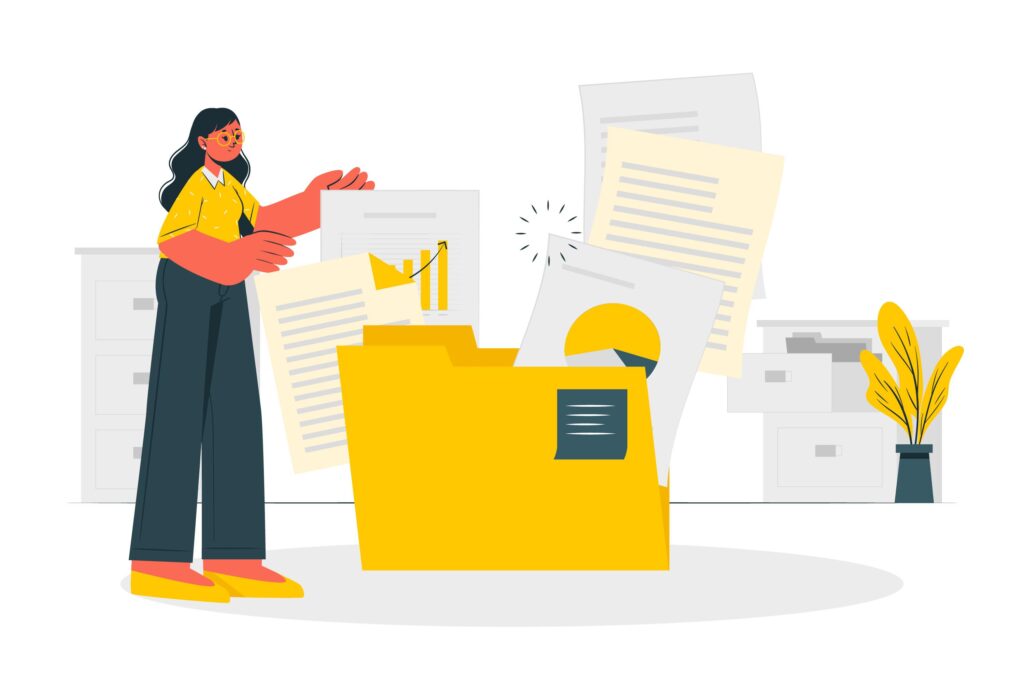
According to recent reports, nearly half of all websites (43.6%) use custom CMS — not surprisingly, given all the associated benefits for businesses. However, custom CMS development often involves complex coding, which can lead to performance vulnerabilities if not implemented meticulously.
For example, integrations with third-party tools or plugins might introduce vulnerabilities or malfunction if not seamlessly incorporated, thus creating potential entry points for malicious activities or provoking system downtime.
Uncovering these susceptibilities is paramount for CMS architects, and in this article, we will uncover how to detect them during the development stage to ensure further trouble-free CMS utilization.
What is CMS, and what are the key reasons to choose a custom CMS over an off-the-shelf one?
A content management system (CMS for short) is software for the collaborative creation, editing, organization, and presentation of digital content, mostly for online use. Simple, uncomplicated, and user-friendly – the suitable CMS makes maintaining and expanding your online presence easier.
In one of our previous articles, we covered in detail why custom systems prove to be more reliable and stable. Let us briefly recall a few key theses from our development practice:
- Custom CMS ensures tailored integration capabilities. Custom software provides flexibility through API development, enabling smooth integration with diverse tools. Its scalable architecture further adapts to evolving integration requirements, supporting brand consistency and accommodating changing business needs. In contrast, off-the-shelf CMS, while suitable for quick deployment and standard integrations, falls short with limited customization options and scalability constraints.
- Custom CMS provides extra security measures. Bespoke development by dedicated teams minimizes the risk of third-party identification of security gaps. Personal involvement enables rapid response to threats through swift implementation of security patches and updates, effectively reducing the window of vulnerability.
- Custom CMS is 100% user-centric. A well-designed and user-friendly UI ensures users can easily navigate the system, locate features, and perform tasks efficiently. Custom CMS is designed from the outset to meet constantly evolving audience demands, while off-the-shelf solutions may face challenges in scaling UI/UX features.
Below, we elaborate on the main vulnerabilities developers often encounter during CMS development and share expert advice on overcoming them.
Vulnerability 1: Poor API performance
What is API? The application programming interface serves as a set of rules and protocols that allow different software applications to communicate with and access the functionalities of the CMS. It defines how external programs or components can interact with the CMS, enabling data exchange, content manipulation, and seamless integration with other systems.
A slow API can significantly impact the functionality of a CMS. We compiled three most frequent cases that may occur and tips to avoid them:
1. Delayed content loading
Slow API responses can result in delayed content loading on the website or application, affecting user experience.
Imagine an e-commerce company that uses its CMS to manage product listings, pricing, and inventory. If the shopping experience takes too long with slow load times, shoppers might decide to leave their carts behind. Abandoned carts are already a lost business profit, and on top of that, some might check out what other companies have to offer. This could result in missed chances for sales, and in the long run, it might affect how well your company does compared to others in the market.
Helpful tip: Implement asynchronous loading and caching mechanisms. Load essential content first and use lazy loading for non-critical components. Utilize caching strategies to store frequently requested data locally, reducing the dependency on real-time API responses.
2. High server load and resource consumption
A slow API can increase server load and resource consumption, pushing the company’s server to its limits. The website becomes slow and unresponsive and may even experience periodic downtime.
Furthermore, high server load slows down internal processes, thus leading to decreased employee productivity. Teams may struggle to meet deadlines, and decision-making processes could be hampered.
Helpful tip: Optimize API calls by requesting only necessary data. Use server-side caching to store responses and minimize redundant requests. Implement pagination and limit the number of items returned per request to reduce the strain on the server. Consider implementing a Content Delivery Network (CDN) to distribute content and alleviate server load.
3. Synchronization issues and content staleness
Slow API responses may result in outdated or stale content, especially when real-time data updates are crucial. For example, many media companies use CMSs to manage news articles and time-sensitive content. Due to synchronization delays, articles intended for publication at specific times could not be updated across all platforms simultaneously – which might entail publication delay.
Helpful tip: Implement background processes for data synchronization at regular intervals. Use webhooks or push notifications to receive real-time updates from the API when applicable. Employ versioning in API endpoints to control data consistency and provide a fallback mechanism in case of API unavailability.
By addressing these aspects, developers can mitigate the impact of a slow API on CMS functionality and enhance the system’s overall performance and user experience.
Vulnerability 2: Lack of API flexibility
When developers refer to API flexibility, they evaluate the ease and versatility with which an API can accommodate changes, adapt to various use cases, and support a range of functionalities.

Why is API flexibility crucial for effective CMS utilization? Suppose a company is developing a custom CMS to manage its website content. The company plans to integrate an e-commerce platform for online product sales.
If the API underperforms, it may not support various workflow integrations, such as order processing, payment gateways, and customer account management. In the future, integrating such CMS into the e-commerce workflow becomes cumbersome, requiring workarounds or manual interventions to bridge the gaps.
API flexibility in the proper scope will provide your business with the following benefits:
- Seamless integration. API flexibility allows seamless integration with diverse third-party applications like HR systems, accounting solutions, and CRM tools, ensuring automated data feeds and real-time updates.
- Error reduction. By reducing the need for double entry, API flexibility minimizes data errors, enhancing the overall reliability of the CMS.
- Customization freedom. API flexibility empowers users to customize how and when data is utilized within the CMS, catering to unique workflows and specific business requirements.
- User adoption and efficiency. Leveraging API flexibility enables businesses to capitalize on the popularity of existing systems among team members, ensuring a smooth transition to the CMS and increasing overall efficiency in content management processes.
How to ensure your CMS’s API flexibility? We’ve prepared a list of questions for self-checkup that might tip you off to a potential source of trouble – or prevent it in the future.
1. Integration capabilities:
- Does the API support seamless integration with various third-party applications?
- Is there documentation available for integration with commonly used systems (e.g., HR systems, accounting solutions, CRM tools)?
2. Data handling:
- Can the API handle diverse data formats and structures?
- Is there support for real-time data updates and feeds?
3. Customization options:
- Does the API offer flexibility in customizing data usage within the system?
- Are there clear guidelines for adapting the API to align with specific business workflows?
4. Error handling:
- How does the API handle errors, and is there a robust error-handling mechanism in place?
- Is there documentation on addressing and resolving potential data errors during integration?
5. Security measures:
- What security protocols does the API implement to protect data during integration?
- Are there recommendations or best practices for securing API endpoints?
Vulnerability 3: High load on a database
In a well-structured CMS, the data you want to present in a form or report is usually in multiple tables. A query can pull the information from different tables and compile it for display in the form or report. Also, it can give you an answer to a simple question, perform calculations, combine data from different tables, and add, change, or delete data from the system.
However, if queries are overly complex or involve multiple joins, subqueries, or aggregations, they can consume significant computational resources. Сheck out the signs that the system is most likely overloaded:
- Users experience prolonged delays in page loading, where content takes a significant amount of time to render.
- You detect a surge in error messages, such as timeouts or database connection errors.
- The system indicates suspiciously high CPU (Central Processing Unit) or RAM (Random Access Memory) utilization.
What could cause the CMS to overload? We compiled four reasons developers often face when experiencing system overload and supplemented them with mitigation tips from our experts.
| CMS database overload reasons | Mitigation tips |
| High traffic volume, including a large influx of users and requests | Use a Content Delivery Network (CDN) for efficient content distribution.Optimize and index frequently accessed database queries.Implement caching mechanisms. |
| Inefficient database queries due to poor optimization | Regularly analyze and optimize database queries for efficiency.Ensure proper indexing of database tables to speed up query execution.Consider denormalization for frequently read data. |
| The database cannot sustain rapid growth | Use database sharding to distribute data across multiple servers.Regularly monitor database performance to identify scaling needs. |
| Inadequate hardware resources and server capacity | Invest in robust hardware with sufficient RAM, CPU, and storage capacity.Regularly assess server performance and upgrade as needed. |
Let’s focus more precisely on two of the most common ways to help prevent overloading CMS.
1. Caching
In most cases, timely caching addresses major problems of the overloaded CMS. Caching static assets like images, stylesheets, and scripts can significantly reduce page load times. Implementing caching at the server level, such as object caching, can store the results of frequently executed database queries in memory.
Server-side caching that can significantly improve CMS performance includes the following options:
- HTTP caching (using cache-control headers). HTTP caching involves cache-control headers to instruct browsers and intermediate proxies on cache responses. The server includes cache-control headers in its HTTP responses, specifying whether the content can be cached and, if so, for how long. Common directives include max-age and no-cache, improving server performance by reducing redundant requests, lowering latency, and conserving bandwidth.
- Reverse proxy caching. Reverse proxy servers like Nginx or Varnish can cache responses from the backend server and serve them directly to clients. The reverse proxy intercepts client requests, checks if a cached response is available, and serves it if applicable. Decreased load on the backend CMS server contributes to faster content delivery and improved scalability.
- Object caching (in-memory caching). In-memory caching stores frequently accessed data in the server’s memory, reducing the need to repeatedly fetch the same data from databases or other external sources. Popular in-memory caching systems like Redis or Memcached store key-value pairs in RAM, allowing for fast retrieval of cached data. This method significantly reduces response times by providing quick access to frequently used data without the overhead of database queries.
2. Query optimization
To minimize requests to the CMS and prevent overload, you can also implement a query optimization algorithm that automatically adjusts the request amount. We’ve prepared an action guide for developers.
- Identify and profile frequent queries. Profile and analyze the most frequently executed and resource-intensive queries. Use database profiling tools or built-in database performance monitoring.
- Apply indexing. Identify and apply appropriate indexes to columns frequently used in WHERE clauses. Utilize database management tools to analyze query execution plans and apply indexes.
- Optimize JOIN operations. Review and optimize JOIN operations by selecting only necessary columns and avoiding unnecessary joins.
- Implement query caching. Introduce caching mechanisms for frequently executed queries to store and retrieve results from memory. Utilize built-in database caching mechanisms or implement external caching layers like Redis.
- Use stored procedures. Utilize stored procedures to encapsulate and optimize frequently executed sequences of SQL statements.
- Minimize subqueries. Use query analyzers to identify and refactor subqueries to improve execution times and ensure custom CMS optimal performance.
As you can see, it is possible to implement server load reduction mechanics at the development stage. Whether you have questions about which method to choose or have difficulty identifying the cause of server overload, Lightpoint’s experts are ready to help you.

Vulnerability 4: Inefficient traffic distribution
Custom CMS allows businesses to easily add new pages and features to their website without technical support. The system facilitates collaboration and streamlines workflows, but it can distribute traffic not as balanced as expected for a few reasons.
1. Unoptimized content delivery
The CMS might be configured without a Content Delivery Network (CDN), resulting in all users fetching resources directly from the main server.
Regardless of their geographic location, users experience slower page load times due to increased latency. This lack of optimized content delivery can lead to uneven traffic distribution, with some servers being underutilized while others are overloaded.
2. Inadequate load balancing
Load balancing is distributing incoming network traffic or computational workload across multiple servers or resources to ensure no single resource is overwhelmed, thus optimizing resource utilization. Its mechanisms can be misconfigured, leading to uneven distribution of incoming requests among server instances.
As a result, some servers may receive disproportionate traffic, leading to performance bottlenecks and potential server overload. Meanwhile, other servers may remain underutilized, affecting the content management system’s efficiency.
How to avoid spending more resources on data retrieval than efficiently serving cached content? Consider adopting the strategy described below.
Step 1: Identify resource-intensive components. Identify specific components or services within the CMS that tend to be resource-intensive, such as database queries, image processing, or application logic.
Step 2: Set up load balancer. Implement a load balancer at the entry point of the system. This can be a hardware appliance, a software-based load balancer, or a cloud-based load balancing service.
Step 3: Configure load balancer rules. Define rules and configurations on the load balancer to route incoming requests based on the type of workload. For example, direct database-related requests to one server, image processing requests to another, and application logic requests to a third server.
Step 4: Deploy the appropriate scaling option. Scale individual servers to optimize them for specific types of workloads. This may involve upgrading processors, increasing RAM, or making other adjustments to enhance the server’s ability to handle assigned tasks. There are two options available:
- Vertical scaling involves increasing the capacity of an individual server by adding more resources, such as upgrading to a more powerful processor or expanding RAM. This approach is well-suited for applications with a growing user base or increased computational complexity, where a single powerful server can efficiently handle the intensified load.
- Horizontal scaling entails adding more servers to a system to distribute the load across multiple machines. This can be achieved by deploying additional server instances in a cluster. Horizontal scaling is particularly beneficial for applications with a high volume of concurrent users or when redundancy and fault tolerance are crucial, as it allows for improved distribution of incoming requests across multiple servers.
Choosing between vertical and horizontal scaling depends on the specific requirements and characteristics of the CMS, and you can use Lightpoint’s services for resource evaluation.
Step 5: Implement health checks. Set up health checks to monitor the status of each server. Health checks help the load balancer identify the availability of each server and ensure that only healthy servers receive traffic.
Step 6: Monitor performance metrics. Implement monitoring tools to continuously assess the performance metrics of each server. This includes CPU usage, memory utilization, and response times.
Step 7: Dynamic adjustments. Configure the load balancer to dynamically adjust traffic distribution based on real-time performance metrics. The load balancer can reroute traffic to healthier servers if a CMS server becomes overloaded or experiences issues.
Step 8: Periodic review and optimization. Periodically review the efficiency of the load balancing setup. Optimize configurations based on changing traffic patterns and system requirements.
Implementing load balancing in a CMS involves strategically distributing traffic based on the nature of the workload, optimizing server resources for specific tasks, and dynamically adjusting to changes in demand. The result is greater network reliability and/or the complete avoidance of costly external network transmissions.
Conclusion
At Lightpoint, we believe safety and overall CMS performance cannot be left to chance. Custom development is a strategic process that can and should anticipate potential vulnerabilities.
Post-release fixes are often time-consuming and costly, potentially causing user frustration and abandonment, directly impacting revenue and tarnishing the brand’s reputation. Preventing the abovementioned vulnerabilities at the development stage through implementing a CDN, configuring robust load balancing, and adopting caching strategies can help optimize traffic distribution in a custom CMS and improve overall system performance.
Feeling lost in any of the CMS development stages and want to take all possible preventive action? Schedule a consultation with the Lightpoint expert and future-proof your custom software!