How to Prevent Web Platform Malfunction Due to Third-Party Integration Issues
9 Jan 2024
Sergey Volynets
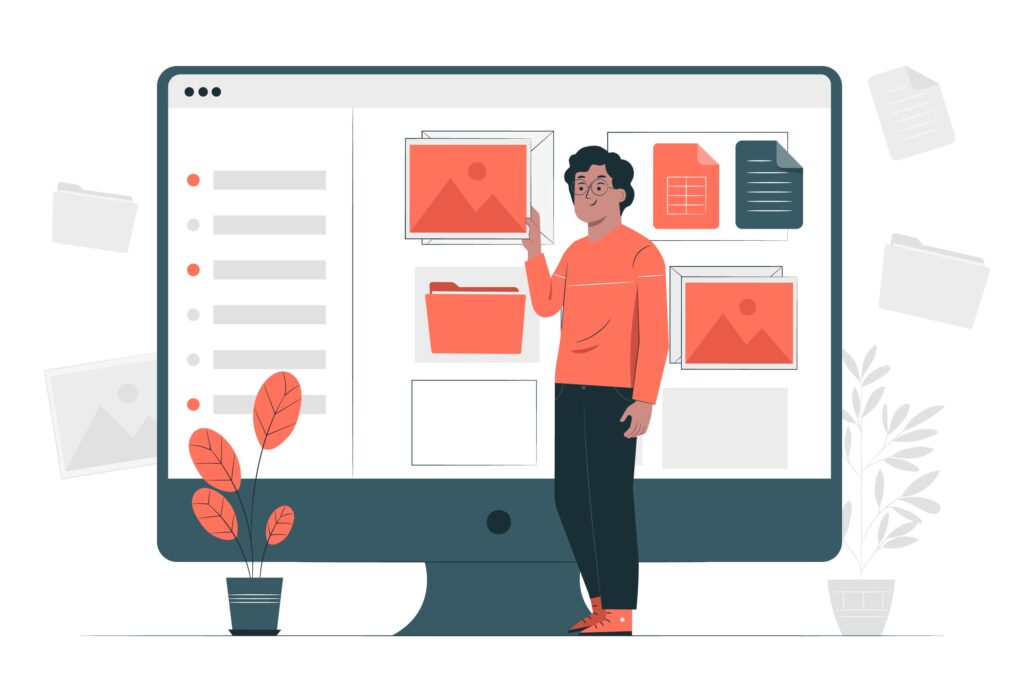
Integrating third-party solutions to create diverse It infrastructure poses significant challenges, relying on both system compatibility and smooth data flow. In the web platform arena, malfunctions due to third-party integration issues can severely impact user satisfaction and overall business success. Given the growing volume of web systems that involve many external integrations, preventing such failures is directly related to the reliability of the system and the amount of investment made in it.
This guide aims to simplify the complexity of preventing web platform malfunctions caused by third-party integration issues. Check out practical strategies for businesses to ensure a seamless online experience below.
Understanding the Third-Party Integration Process
Third-party integration involves connecting external applications or data sources, such as customer relationship management (CRM) systems like Salesforce, marketing automation tools like HubSpot, or external data sources like weather APIs, to enhance and streamline an organization’s operations. It is a pragmatic choice often made when the organization opts not to independently develop specific functionalities or manage information acquisition and storage, typically facilitated through utilizing APIs.
Today, the surge in software application integration is driven by several key factors:
- Eliminating data silos: Integrated software applications break down data silos, fostering efficient data flow and accessibility across departments.
- Expanding supplier and customer relationships: Integrated systems streamline communication, enhancing collaboration for a seamless experience along the supply chain.
- Quick access to new features: Third-party integrations enable swift adoption of cutting-edge features without extensive internal development.
- Company-wide use of data analytics: Integrating analytics tools with other applications provides a unified data landscape, empowering organizations for insightful analysis and decision-making.
Despite offering valuable functionalities, they can pose significant threats to businesses due to various reasons. Three common causes of failures in third-party integrations are:
1. Incompatibility issues
One of the primary challenges is the lack of compatibility between different systems and platforms. Third-party solutions may not seamlessly align with the existing infrastructure, leading to integration issues. Differences in data formats, protocols, or technology stacks can result in disruptions, causing malfunctions and hindering the smooth flow of information between systems.
2. Security concerns
Security vulnerabilities are a critical aspect of third-party integrations. Incorporating external solutions may expose businesses to unforeseen risks, such as data breaches or unauthorized access. Inadequate security measures in third-party applications can compromise the system’s overall integrity, potentially leading to leaks of sensitive information and damaging the trust of customers and stakeholders.
3. Reliability and performance variances
The reliability and performance of third-party services may vary, impacting the overall stability of the integrated system. Downtime, slow response times, or service outages by third-party providers can directly affect the user experience. Businesses relying on these integrations may be powerless to resolve performance issues, leading to declining customer satisfaction and potentially harming the brand reputation.
The failures above are seen in all industries where the growing number of off-system integrations is critical to business. Let’s look at three examples based on real-life events and how the consequences impacted businesses.
1. Payment gateway integration failure
In a subscription-based streaming service, a third-party payment gateway integration failure resulted in recurring billing issues. Users faced unauthorized charges, failed payment renewals, and difficulties accessing premium content. The breakdown in the payment gateway integration not only strained customer relations but also led to a temporary halt in new subscriptions, impacting the revenue stream of the streaming service.
2. Inventory system integration failure
A well-known online retailer encountered a setback when a third-party integration between its e-commerce platform and shipping/inventory management system failed. This resulted in inaccurate product availability information, leading to delayed order fulfillment and frustrated customers. The issue had a cascading effect, affecting the entire order fulfillment process and causing a temporary decline in customer trust.
3. Marketing automation platform glitch
A Martech company faced a critical challenge when a third-party integration with an email marketing automation platform failed. The glitch disrupted the scheduling and execution of email campaigns, leading to uncoordinated messaging and diminished engagement rates. The integration failure impacted the company’s ability to deliver timely and targeted marketing messages, resulting in a decline in overall marketing performance.
These examples highlight the substantial repercussions of third-party integration failures across various industries. How can developers address the related challenges? Based on their practical experience, Lightpoint experts compiled a row of data-proven coping strategies for avoiding third-party integration issues.
Robust Testing Procedures
Comprehensive pre-launch testing, implementing continuous integration testing, and simulating various scenarios are testing procedures that collectively contribute to preventing third-party integration issues. Let’s delve into each of these procedures.
1. Comprehensive pre-launch testing
This involves conducting thorough tests on the entire system before it is officially launched. The benefits of third-party integration include the following:
- Early issue detection: By testing the entire system, including third-party integrations, before the launch, potential issues related to integration can be identified and addressed early in the development process.
- Ensuring compatibility: Comprehensive pre-launch testing ensures that the application and third-party components work seamlessly together and are compatible. This helps prevent integration issues arising from version conflicts, API changes, or other compatibility issues.
2. Continuous integration testing
Continuous integration (CI) involves regularly integrating code changes from multiple contributors into a shared repository. CI testing ensures that each integration is automatically tested, maintaining the reliability of the codebase. The benefits for third-party integration include the following:
- Frequent testing: With CI, integration tests are run automatically and frequently whenever code changes are made. This helps quickly identify integration issues caused by new code or changes in third-party components.
- Rapid feedback: Developers receive rapid feedback on the impact of their code changes on the overall system and third-party integrations. This accelerates the detection and resolution of integration issues.
3. Simulating various scenarios to identify vulnerabilities
Simulating different scenarios involves creating test environments that mimic real-world conditions, including potential challenges and vulnerabilities. The benefits of third-party integration include the following:
- Identifying weaknesses: Simulating various scenarios helps in identifying vulnerabilities and weaknesses in the integration points with third-party systems. This includes testing for edge cases, high loads, and unexpected conditions.
- Security testing: Beyond functional testing, scenario simulations also allow for security testing, helping to uncover potential security risks and ensuring that third-party integrations are resilient to attacks.
A robust testing approach instills confidence in the seamless integration of third-party components into the overall system.
Regular Monitoring and Maintenance
If you don’t have 24/7 awareness of your network’s and servers’ health, you’re heading like a blind pilot towards disaster. Fortunately, numerous commercial and open-source tools are on the market to help you monitor the integration process.

A few examples of real-time monitoring tools for performance metrics include:
- Prometheus is a widely used open-source monitoring and alerting toolkit designed for reliability and scalability. It excels in collecting real-time metrics from various systems, making it suitable for monitoring network and server health.
- Datadog is a cloud-based monitoring and analytics platform that provides real-time insights into the performance of networks and servers. It offers a comprehensive set of features, including customizable dashboards and alerts.
- New Relic is a performance monitoring tool that offers real-time visibility into the health of applications, servers, and networks. It provides detailed performance metrics, helping identify and resolve issues promptly.
- Grafana is an open-source analytics and monitoring platform that supports real-time data visualization. It integrates with various data sources, making it versatile for tracking performance metrics across networks and servers.
Real-Time Alerts Implementation
Implementing real-time alerts to notify the team of anomalies or performance degradation is crucial for preventing and addressing third-party integration issues promptly. Here’s a step-by-step workflow for this process:
Step 1: Identify key metrics. Define critical performance metrics related to third-party integrations, such as response times, error rates, and throughput. Understand the normal behavior of these metrics under typical conditions.
Step 2: Set baselines and thresholds. Establish baseline values for normal performance metrics. Define thresholds that, when exceeded, indicate potential issues. These thresholds are crucial for triggering alerts.
Step 3: Configure alerting rules. In the monitoring tool, configure alerting rules based on the defined thresholds. Specify the conditions under which alerts should be triggered, considering factors like sustained deviations or sudden spikes in metrics.
Step 4: Define notification channels. Determine how the team or the exact responsible person will be notified when alerts are triggered. Set up notification channels such as email, SMS, or integrations with communication platforms like Slack to ensure immediate awareness. Clearly define the roles and responsibilities of team members when alerts are triggered, including who is responsible for investigating and resolving the issues.
Step 5: Continuous monitoring and optimization. Schedule a regular review of alerting rules and thresholds based on evolving system conditions. Stay proactive in adjusting parameters to adapt to third-party APIs, application usage, or infrastructure changes.
Furthermore, don’t forget to conduct post-incident analyses to identify root causes and implement preventive measures to avoid similar issues in the future.
By following this step-by-step workflow, teams can establish a robust real-time alerting system that plays a crucial role in preventing and mitigating third-party integration issues, ensuring the continuous health and reliability of the overall system. Not sure of the particular steps to plan? Schedule a call with our team and ask any questions you may have.
Contractual Agreements and SLAs
Another way to prevent third-party issues is preliminary contractual agreements, such as SLA. Their transparency and integrity are the key to ensuring that integration will go as planned.
A service level agreement (SLA) is a contract with an outsourcing and technology provider that specifies the level of service a provider promises to deliver to the customer. It provides information about key figures such as operating, delivery, response, and resolution times. An SLA also specifies what to do if requirements are not met, e.g., additional support or discounts. SLAs are typically agreed between a customer and a service provider, although business units within the same company can also enter into SLAs with each other. Some common types of service level agreements (SLAs) include:
- SLA at a customer level. A customer-based SLA is an agreement covering all services a customer uses. A customer service level agreement contains specific service details, service availability provisions, an overview of responsibilities, escalation procedures, and termination conditions.
- Service level SLA. A service-level SLA is a contract that describes an identical service for multiple customers. For example, if a service provider has multiple customers using its virtual help desk, they will be issued the same service-based SLA.
- Multi-tier SLA. This type of agreement is divided into several levels that integrate multiple conditions into the same system. This approach suits providers with many customers who use their products at different price points or service levels. These different service levels can be integrated into a multi-tiered SLA.
What factors should you consider when setting metrics for a service level agreement? Lightpoint experts suggest including the following:
- Motivate with metrics. Metrics are intended to motivate both parties to work together and encourage appropriate behavior
- Agree on metrics that are within the control of the service provider.
- Choose metrics that can be easily collected and quantified.
- Establish an appropriate starting point for drafting the contract.
- Try to agree on a manageable number of metrics. If there are too many, it becomes difficult to keep track of them.
- Make sure all metrics are very clearly defined.
Apart from the concluded agreements, establish a vendor escalation procedure for rapid issue resolution, designating key contact points and defining criteria that trigger escalation. Simultaneously, implement an internal escalation matrix within the organization, delineating clear levels and response times to streamline communication and decision-making during third-party integration challenges. This dual-pronged approach ensures swift attention and resolution at both vendor and internal levels.
Failover Mechanism
Failover is a vital operational mechanism, seamlessly activating a standby database, server, or network when the primary system encounters a failure or undergoes maintenance shutdown. This critical function is imperative for sustaining continuous web platform accessibility in high-stakes systems demanding constant uptime. Failover mechanisms are essential for preventing third-party integration issues by improving system reliability and availability.
Together, these measures enhance the robustness of third-party integrations, providing alternative paths, minimizing downtime, and improving overall system resilience. Here are the measures you can take to support business continuity even in case of an emergency:
- Clearly identify which integrations are crucial for business operations to prioritize backup efforts. Establish clear Recovery Time Objectives (RTOs) and Recovery Point Objectives (RPOs) for critical integrations.
- Implement backup systems for integrations (the classification can be based on the integration criticality)
- Develop failover strategies to redirect traffic in case of integration failure.
Apart from these measures, use load balancing that helps maintain a balanced workload, preventing any single server from becoming a congestion point and ensuring optimal resource utilization across the integrated environment.
Load balancing distributes incoming traffic across multiple servers, ensuring efficient resource utilization during third-party integrations by preventing bottlenecks, optimizing response times, and enhancing overall system performance.

Backup and Recovery Plans
The significance of a robust backup/recovery plan, or the so-called «plan B,» cannot be overstated. A well-defined backup Plan serves as a proactive measure, emphasizing the need for regular data backups, communication channels with vendors, and testing procedures to identify vulnerabilities before they escalate. The mechanism is usually as follows:
- Triggering event: The integration point detects a successful data synchronization or API call between the primary system and the third-party service. The system monitors the integration points for specific events, such as successful data syncs.
- Integration point monitoring: When the triggering event occurs, it acts as a signal to initiate the backup process.
- Data identification and mapping: The system identifies critical data involved in the integration, which may include configuration settings, user data, and transaction logs. This data is mapped and categorized to determine what needs to be included in the backup.
- Automated backup procedures: Automated scripts or backup tools are triggered to start the backup procedures based on the identified critical data. The chosen backup strategy, whether full snapshots or incremental backups, connects automatically.
- Backup storage: The backup, containing the critical data, is securely stored in a separate location from the primary data. Common options include cloud storage or dedicated backup servers.
Here are a few tips on preparing a plan B for the third-party integration:
- Understand the potential risk scope. Conduct a comprehensive risk assessment to identify potential points of failure in third-party integrations. Prioritize critical integrations and allocate resources accordingly for monitoring and mitigation strategies.
- Strengthen security measures. Ensure you have proper cybersecurity measures, such as encryption protocols and access controls, to safeguard sensitive data exchanged during third-party integrations. Regularly update security protocols to align with industry best practices.
- Rise awareness toward data governance. Establish and enforce data governance policies that clearly outline how third-party data is handled, stored, and accessed. Ensure all personnel managing integrations are well-versed in these policies to prevent accidental data breaches.
By incorporating these measures into your business strategy, you can enhance your preparedness for potential challenges associated with third-party integrations, mitigating the risk of data loss and security breaches.
Conclusion
In summary, it’s a must for businesses to be cautious when integrating third-party solutions, conduct thorough testing and ongoing monitoring, and regularly test backup and recovery procedures to ensure web platform effectiveness. A comprehensive assessment of these aspects is crucial to mitigate the risks associated with third-party integrations and ensure the seamless operation of integrated systems.
Before incorporating third-party integrations into your web platform, thoroughly assess financial risks and benefits, prioritizing the necessity and logic of each integration to enhance the user experience rather than complicating it. We at Lightpoint will help you develop the best suitable strategy to prevent collateral issues, so contact our team for personal advice.