- Custom Software Development: What And How?
- Custom Software Examples Across Industries
- Pros Of Custom Developed Software
- Cons Of Custom Software
- Off-The-Shelf Software: What And How?
- Off-The-Shelf Software Examples Across Industries
- Pros Of Off-The-Shelf Software
- Cons Of Off-The-Shelf Software
- Custom Software vs Off-the-shelf Tool: How To Decide?
- Conclusion
When Custom Software Is Better Than Off-the-shelf Solution?
15 Mar 2023
Igor Kelly
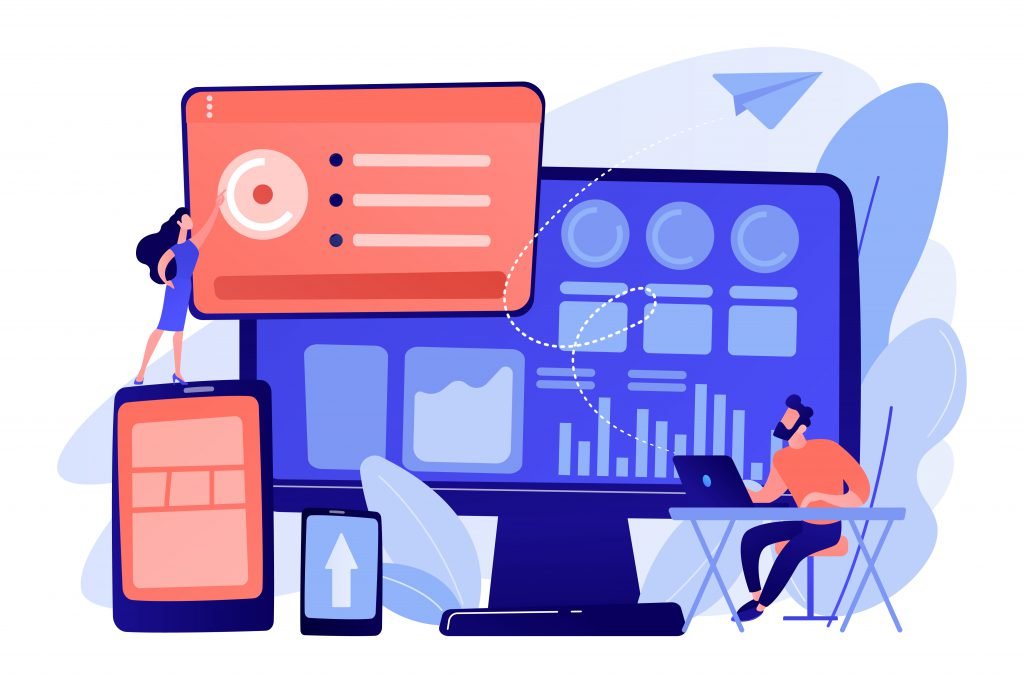
Choosing between investing in the development of a custom software solution from scratch vs acquiring an off-the-shelf one never stops when pursuing digital transformation. And there is no one-size-fits-all answer: it’s about finding the balance between your specific business requirements, time and budget considerations, available resources, and the long-term vision for your business.
Off-the-shelf applications provide standardized solutions that can be implemented once they are purchased. They offer affordability and features suitable for general business needs. However, they may not always meet the specific requirements of individual organizations.
Off-the-shelf applications provide standardized solutions that can be implemented once they are purchased. They offer affordability and features suitable for general business needs. However, they may not always meet the specific requirements of individual organizations. This may lead to the consideration of custom software development, which requires upfront investment but may offer long-term cost savings while providing a tailored solution that enhances effectiveness of a concrete business.
To make a well-informed decision, it’s essential to understand the key differences between both alternatives. Let’s explore and compare them.
Custom Software Development: What And How?
A Custom developed solution (also called Bespoke or Tailor made) is a unique software product that is created for your organization from scratch based on your pre-defined requirements. Interface, features, setting options, third-party integrations, logic of processes, regulations, UI/UX design, and everything else is tailored to cover your specific business needs and requirements. Your organization is the only product owner and the only beneficiary of the final software delivered to you. All IP rights belong to your organization and you can do whatever you want with the developed solution.
However, custom software development requires a team of skilled developers, project managers, designers, and quality assurance professionals. The process is highly iterative and collaborative, involving regular communication and feedback between the development team and the client to ensure that the software meets the desired objectives and specifications.
So, how does the software development process look like?
At Lightpoint, the process of custom software development typically involves the following steps:
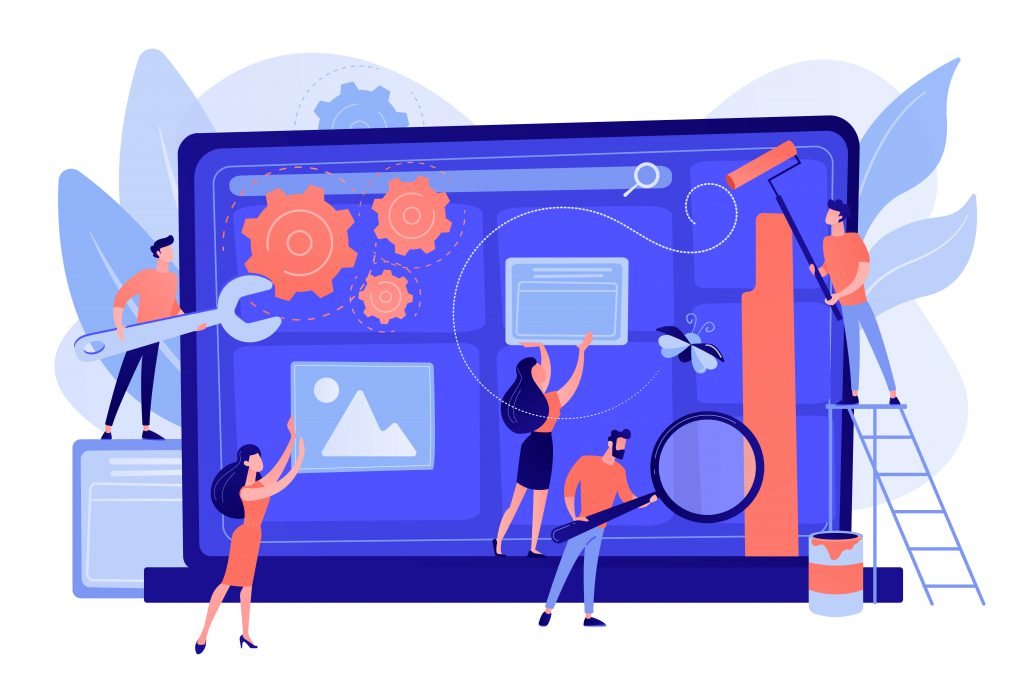
- Business analysis and requirements gathering stage
Our team works closely with you to understand your specific project requirements, business processes, and goals. This includes gathering information about functionality, user interfaces, integration needs, security requirements, and performance expectations.
This stage also involves documenting the project requirements in some form and further project planning by stages or milestones. - Architecture design
Based on the gathered requirements, our development team creates a detailed plan for the custom solution including architectural design, database design, UI/UX design, and any specific technical considerations.
- Development
Actual coding of the software solution occurs during this stage. Our experienced developers write the necessary code, implement the planned design, and integrate various components to build the custom solution.
- QA and Testing
Once the coding phase is complete, various types of testing are performed to identify and fix any bugs, errors, or other malfunctions (functional, security, performance, integration testing, etc). Testing ensures that the software functions as intended, meets the specified requirements, and performs reliably.
- Deployment and Implementation
After successful testing, the custom software is deployed and integrated into the client’s infrastructure. This involves configuring servers, databases, and network infrastructure to ensure a smooth integration of the solution into your ecosystem, and its further release.
- Support and maintenance
This stage involves monitoring the software’s performance, fixing after-release bugs, and implementing enhancements based on user feedback or changing requirements.
The overall duration of custom software development may vary from several months to a year or more. Each project needs individual estimation depending on the complexity, scale, amount of stakeholders, and other factors.
Custom Software Examples Across Industries
By leveraging custom software development services, you can overcome some specific challenges and stay ahead in the evolving business landscape, adapt to unique market requirements and gain a competitive edge.
Below are some examples highlighting the diverse range of custom applications across various industries.
| Universal | Data Analytics and Business Intelligence solutions analyze and visualize data from various sources, enabling informed decision-making. Workflow Automation solutions streamline and automate business processes reducing manual tasks. Enterprise collaboration systems promote communication, document sharing, and teamwork across departments and organizations, catering to the needs of distributed work environments. Sales and CRM systems help manage customer relationships, track sales activities, and analyze sales data for informed decision-making. Manufacturing Execution Systems (MES) monitor and control manufacturing processes, tracks production, manages resources, and optimizes production workflows. |
| Digital Publishing | Editorial Workflow systems are designed to streamline the content creation process, manage collaboration among authors, editors, and reviewers, and ensure efficient content production. Subscription and Paywall Management systems handle subscription management, user authentication, and paywall implementation, enabling publishers to monetize their digital content. Rights and Permissions Management systems enable publishers to manage and track rights and permissions for digital content, including licensing, copyright, and content usage. |
| Martech | Advertising and Ad Management systems help marketers manage and optimize their advertising campaigns, track ad impressions, and generate revenue from digital ads. Personalization Engines that use machine learning algorithms and customer data to deliver personalized experiences across various marketing channels, such as websites, emails, and ads. Marketing Automation platforms automate marketing processes, including email marketing, lead nurturing, campaign management, and customer segmentation. |
| Fintech | Loan and Mortgage Management systems streamline the loan origination process, automates underwriting and documentation, and facilitates loan servicing and collections. Trading and Investment platforms enable individuals and institutions to trade stocks, bonds, cryptocurrencies, and other financial instruments, with features like real-time market data, portfolio management, and trading analytics. Personal Finance and Budgeting apps assist individuals in budgeting, expense tracking, financial goal setting, and financial education. |
| Healthcare | Hospital Management Systems (HMS) integrate administrative and clinical functions within a healthcare organization, including patient registration, scheduling, billing, and inventory management. Picture Archiving and Communication Systems (PACS) enable healthcare providers to store, retrieve, and share medical images, such as X-rays, MRIs, and CT scans, electronically. Telehealth and Remote Patient Monitoring facilitate remote consultations, video conferencing, and remote patient monitoring to enable healthcare professionals to provide virtual care services. |
Pros Of Custom Developed Software
By embracing custom software development, you can forge ahead in the market, leaving a lasting mark of innovation, efficiency, and success. Whether it’s streamlining workflows, integrating complex systems, or gaining a competitive edge, custom software development presents a large variety of benefits. Here are some of them:
Individually tailored functionality
It’s completely up to you to define what functions to include in your software as well as data flows, options of data access and representation, add-ons/add-ons presence, security measures, and more. It is you who decide on all quantitative and qualitative characteristics your software will possess. The result will be a unique system that is fully adapted for your business needs and mindful of their specifics.
Harnessing the full potential
Custom solutions are built from the ground up and don’t imply any pre-built functionality that might be unnecessary or excessive. You will have at your disposal only the features you’ve chosen and will use. Thus, 100% of your application will work for you. This is one of the reasons why custom applications are considered to bring better ROI compared to pre-packaged solutions.
Exclusive ownership rights
Custom solution fully belongs to you, no one else will have IP rights and access to it. No one else will know about its logic and composition. You will be free to use it for unlimited time, make all desired changes, and leverage it as your competitive advantage.
High personalization
You can embed any standard or custom options to personalize the experiences of different groups of users, be they your prospects, customers, or employees. McKinsey studies of recent years revealed that applying personalization tactics brings up to 40% more revenue.
Enhanced security
Unlike off-the-shelf software, custom solutions don’t use an open-source code. This means hackers cannot point out the code’s vulnerable points. Consequently, opportunities to perform a successful hack are way more limited. Besides, custom software allows for the implementation of specifically designed security measures and more control over the development and maintenance processes. This enables them to respond to security issues quickly and precisely.
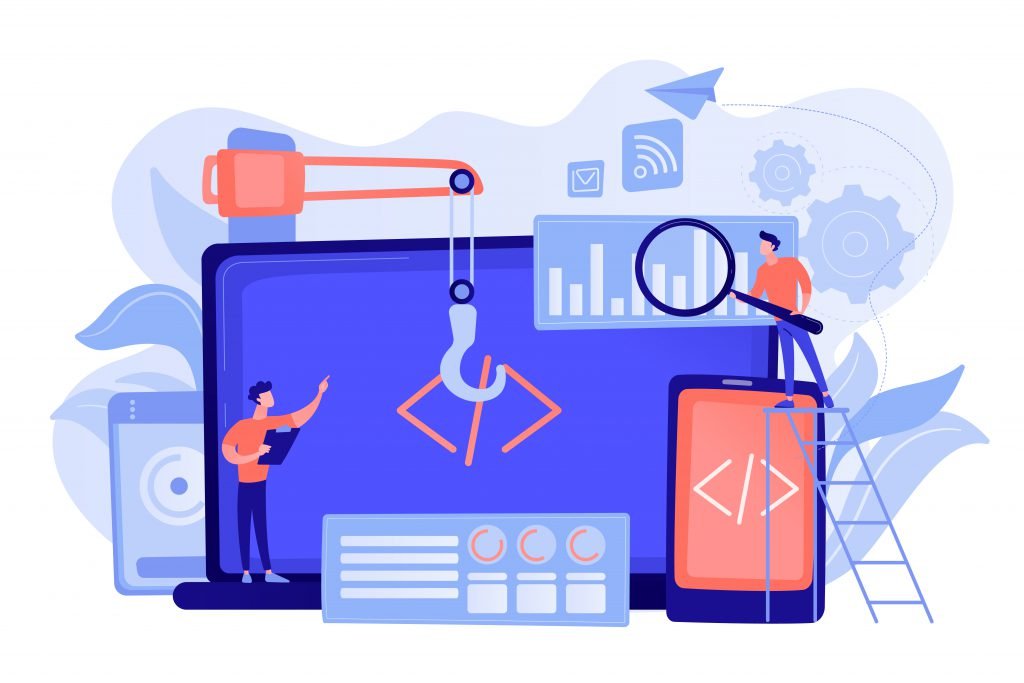
Complete compatibility
Custom solutions are designed to integrate in your existing IT ecosystem smoothly. This is what developers put effort in, as implementation and error-free work after the release is the responsibility of a vendor you hired. That’s why finally you will get a solution which is free of compatibility issues.
Unlimited extension and scalability
With time, the scale and set of features of your software can be changed per demand of your business. The developer team can add new functions or remove the disused ones, setup integration with a third-party service, or increase the capacity and performance of your solution. Not talking about providing on-going technical support and maintenance.
Cons Of Custom Software
While custom development offers numerous advantages, there are also potential drawbacks and challenges that organizations should consider.
High initial cost
Software development is quite costly. It requires a vast technological stack and a range of qualified specialists: developers, QA-engineers, business analytics, UX/UI designers, project managers, and more. The good news is that credible vendors will help you to reach maximum cost-effectiveness. However you should carefully evaluate your budget and weigh the long-term benefits against the immediate financial impact.
Complex maintenance
Custom products need maintenance and enhancements: an additional customization, new feature, or integration. For these tasks the development team should be involved, which means additional investments. Thus you need to consider the long-term commitment and associated costs for maintaining and supporting the custom solution.
Long-term development
Depending on the complexity of the project, the development timeline can be longer compared to implementing an off-the-shelf solution. The period of completion of a custom project may vary from several months to several years. This happens when additional features or requirements are continuously added during the development process. This can lead to project delays, increased costs, and a misalignment with the original project objectives. Apparently, it’s not an option if your business needs a quick solution.
Dependency on the Development Team
Custom software development creates a dependency on the development team or vendor responsible for building and maintaining the software. You need to establish clear communication channels, service level agreements (SLAs), and ensure continuity in case of any changes or transitions.
It’s important for organizations to weigh the pros and cons of custom software development vs. acquiring an off-the-shelf solution. You should conduct a thorough cost-benefit analysis before embarking on a custom software project. Considering factors such as budget, timeline, scalability needs, and available resources can help in making an informed decision that aligns with the organization’s objectives and long-term strategy.
Off-The-Shelf Software: What And How?
Off-the-shelf software is a pre-packaged or commercial software, refers to software applications or programs that are readily available for purchase and use by a wide range of users. These software products are developed by software vendors or companies and are intended to serve common needs and requirements across multiple industries and businesses. Off-the-shelf software is typically designed to be easily installed, configured, and used without the need for extensive customization or development. Usually available on some subscription-based conditions — basic, advanced, or custom — and have to be paid regularly (e.g. each month or year) to prolong the subscription. Also, such solutions are public and don’t belong to your company. Everyone can use it, including your competitors.
What is convenient, implementation of off-the-shelf software is almost immediate and doesn’t require a development team. Let’s have a look at some use cases.
Off-The-Shelf Software Examples Across Industries
Off-the-shelf applications are designed to cater to users across various industries and business roles.Here are some examples that are commonly used in different sectors:
| Universal | Office Suites like Microsoft Office, Google Workspace, and LibreOffice for word processing, spreadsheet management, presentation creation, and email communication Communication and messaging tools e.g. Skype, Slack, WhatsApp facilitates team messaging and file sharing in real time. Project Management solutions e.g. Trello, Asana, and Jira provide features for task management, planning, resource allocation, progress tracking, and team communication. Customer Relationship Management (CRM) systems such as Salesforce, Microsoft Dynamics 365, and Zoho CRM are popular choices for managing customer interactions, sales pipelines, marketing campaigns, and customer support. Accounting and Financial Management software like QuickBooks, Xero, and Sage assist businesses with financial management, bookkeeping, invoicing, and budgeting. |
| Digital Publishing | eBook Publishing tools help in creating and formatting digital books for various formats like EPUB, MOBI, and PDF. Tools like Adobe Digital Editions, Calibre, and Sigil provide functionalities such as conversion, formatting, and adding interactive elements to eBooks. Desktop Publishing solutions e.g. Adobe InDesign, QuarkXPress, and Affinity Publisher are widely used for creating and designing print and digital publications. They provide tools for layout design, typography, image editing, and seamless integration with other applications. Digital Asset Management (DAM) systems allow publishers to store, organize, and manage their digital assets, such as images, videos, and multimedia files. Popular DAM solutions are Adobe Experience Manager, Bynder, and Widen Collective. |
| Martech | Analytics and Insights tools like Google Analytics, Adobe Analytics, and Chartbeat provide publishers with valuable data to optimize content strategies and improve audience targeting. They track and analyze reader engagement, content performance, user behavior, and other KPIs. SEO and Keyword Research tools e.g. SEMrush, Moz, and Ahrefs help to enhance online visibility and search engine rankings of the content. Social Media Management tools such as Hootsuite, Buffer, and Sprout Social are utilized to manage and schedule social media posts, engage with audiences, and track social media performance. |
| Fintech | Payment Processing software enables businesses to accept and process various payment methods, such as credit cards, mobile payments, and electronic fund transfers. Popular solutions in this category include Stripe, PayPal, Square, and Adyen. Mobile Payment apps like Apple Pay, Samsung Pay, and Google Pay allow users to make payments using their smartphones. These apps securely store payment information and facilitate contactless transactions. Anti-Money Laundering (AML) and fraud detection software that help financial institutions identify and prevent money laundering activities and fraudulent transactions. Examples include NICE Actimize, SAS AML, and FICO Falcon Fraud Manager. |
| Healthcare | Electronic Health Record (EHR) systems like Epic, Cerner, and Allscripts are used for managing patient records, medical history, lab results, and treatment plans. They facilitate secure data storage, interoperability, and streamlined clinical workflows. Health Information Exchange (HIE) systems facilitate the secure exchange of patient health information across different healthcare organizations. Examples include InterSystems HealthShare, Orion Health’s Rhapsody, and Epic’s Care Everywhere. Compliance and Regulatory software helps healthcare providers adhere to regulations such as HIPAA, manage data privacy and security, and ensure compliance with industry standards. Examples include HIPAA One, MedTrainer, and ComplyAssistant. |
You might have noticed that some of the given examples were similar to custom software? There is no contradiction here: no matter what software you consider, you always have a choice — either to have a custom product or opt for off-the-shelf propositions.
Pros Of Off-The-Shelf Software
Off-the-shelf software solutions offer several advantages for businesses like cost-effectiveness and quick deployment. Some of them are mentioned below:
Relatively low initial investment
Ready-to-use solutions are usually less pricey than custom developed ones. They usually involve purchasing licenses or subscriptions from software vendors that can be canceled anytime. However, off-shelf apps can be more expensive in the long run.
Easy implementation and maintenance
Installation of this kind of app is quick and often doesn’t require technical support. Besides, you will receive regular updates and patches from the vendor. This eliminates the need for organizations to allocate additional resources for ongoing maintenance and support
Clear expectations
You can study the functionality, try a demo, and read customer reviews before purchase and so to know exactly what to expect. If any questions occur, it’s easy to find answers in a widely available user-generated content (e.g. guides, tips, tutorials), or contact a support team.
Cons Of Off-The-Shelf Software
Although off-the-shelf solutions offer convenience and cost-effectiveness, businesses should consider factors such as customization requirements, scalability, and long-term adaptability to ensure that the chosen off-the-shelf software aligns with their unique needs and supports their growth and success.
Restricted customization
Off-the-shelf app functionality is quite rigid — it is designed to cater to a wide range of users and industries and doesn’t allow for a lot of customizations. So a deep level of adaptation to your processes and needs is hardly feasible. Moreover, organizations may need to adapt their workflows or compromise on specific features to fit the software’s functionalities.

Irrelevant functionality
Some functions can be excessive and just not necessary for your organization. With high probability, you won’t be able to deactivate them, which means you will have to pay for features you don’t actually use. Besides, it can result in bloated software and unnecessary complexity.
Compatibility conflicts
Integration of an off-the-shelf solution into your IT ecosystem is not always smooth — sometimes you cannot do without a development team support, which is an extra expense. Furthermore, incompatibilities may occur not only when implementing a new solution, but also after the update of one you’ve been using for some time.
Security issues
Off-the-shelf apps serve a huge mass of users and are often based on open-source code, which makes it a more attractive target for hackers. Organizations have limited control over the security measures implemented in the software and depend on the vendor in terms of addressing security concerns promptly.
Limited scalability
Off-the-shelf software may not easily accommodate a growing user base, increased data volumes, or changing business needs. You may face challenges when trying to scale the software to match the evolving requirements, potentially requiring additional investments or migration to a different solution.

Custom Software vs Off-the-shelf Tool: How To Decide?
To sum up everything we mentioned above, let’s have a look at the table below — it serves as a comprehensive comparison of both options across critical aspects.
It’s important to note that these characteristics may have variations depending on specific solutions and vendors.
| Custom software solution | Off-the-shelf solutuon | |
| Price | Expensive.Pricing is calculated individually, yet 5 and 6-figure prices are frequent | Pricey.Pricing may start from tens-hundreds $ to thousands $ |
| Speed of implementation | Prolonged — from several months to a few years | Fast — from instant to a few weeks or months |
| Adaptability to business | High — aligns with business needs of a concrete organization completely | Low — the app covers restricted (and often most typical) set of needs in some niche |
| Relevance of features | All features are relevant and in use | Features are partially relevant, not all are used |
| Customization | Deep customization of features, scale, UI, and design is available | Significant customizations are hardly possible |
| Security | Less prone to cyberattacks and hacks | More prone to cyberattacks and hacks |
| Ownership | Your company | Mass users |
| Personalization | Enables you to reach and provide highly personalized experiences | Doesn’t offer wide personalization options |
| Support and Updates | Customized support and updates | Vendor-provided support and regular updates |
| Maintenance | Needs maintenance and participation of the development team | Doesn’t need complex maintenance and participation of the development team |
Deciding between custom software development and off-the-shelf tools requires a careful evaluation of various factors and depends on your project requirements and business goals. When comparing custom software development vs off-the shelf you may take these 5 statements into account:
- We need a complex solution with a big share of unique functions tailored to our business processes and KPIs.
- Currently we use multiple apps to carry out different operations within one process.
- We need to centralize operations and data from different sources to keep the processes streamlined and consistent.
- We have enough resources like budget, time, and individuals to get involved into the bespoke project development.
- Our business is going to scale and take new horizons, and solutions we use should be able to keep up with our growth.
When answering “Yes” all 5 times — then Custom Software is truly a better option for you than an off-the-shelf tool.
Conclusion
Ultimately, the decision between custom software development and off-the-shelf tools depends on a careful analysis of your business requirements, budget, timeline, scalability needs, and available resources.
The main idea of an off-the-shelf solution is to provide widely-used features to a wide audience. It seems more suitable in the short term for solving simple tasks which don’t require a high degree of personalization.
Custom software is designed to be a one-of-a-kind solution for a concrete beneficiary. It addresses complicated, specific tasks requiring custom tactics and performs better in the long run.
It may be beneficial to consult with software development professionals or experts to evaluate the best fit for your organization.
If you are in two minds or have questions regarding your project, drop us a line to get a consultation.